LCD Display Control
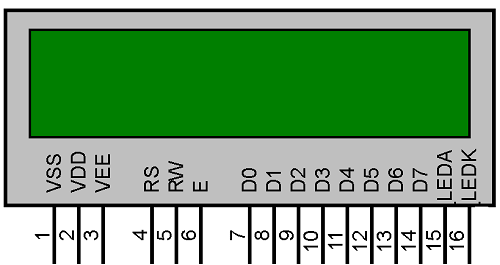
LCD (Liquid Crystal Display) screen is an electronic display module and find a wide range of applications. A 16x2 LCD display is very basic module and is very commonly used in various devices and circuits. These modules are preferred over seven segments and other multi segment LEDs. The reasons being: LCDs are economical; easily programmable; have no limitation of displaying special & even custom characters (unlike in seven segments), animations and so on.
1. Initialize the Display
- Turn on Display by writing 1 to
DB3 - Set display by writting 1 to
DB2 - Turn on cursor by setting
DB1bit - Turn on blinking cursor by writting to
DB0
2. Clear the display
- Set the
DB0bit to clear display
3. Writing character to the display
- Set register select
RSpin high - Put the character in data port
4. Writting a String
- Call
lcd_write_charfunction looping through the string
5. Writting any changes to display
- Set
ENpin - write values to
RSorDATA_PORT - wait for a while
- clear
ENpin
Circuit Diagram
License
This work is licensed under GNU General Public License v3.0.
